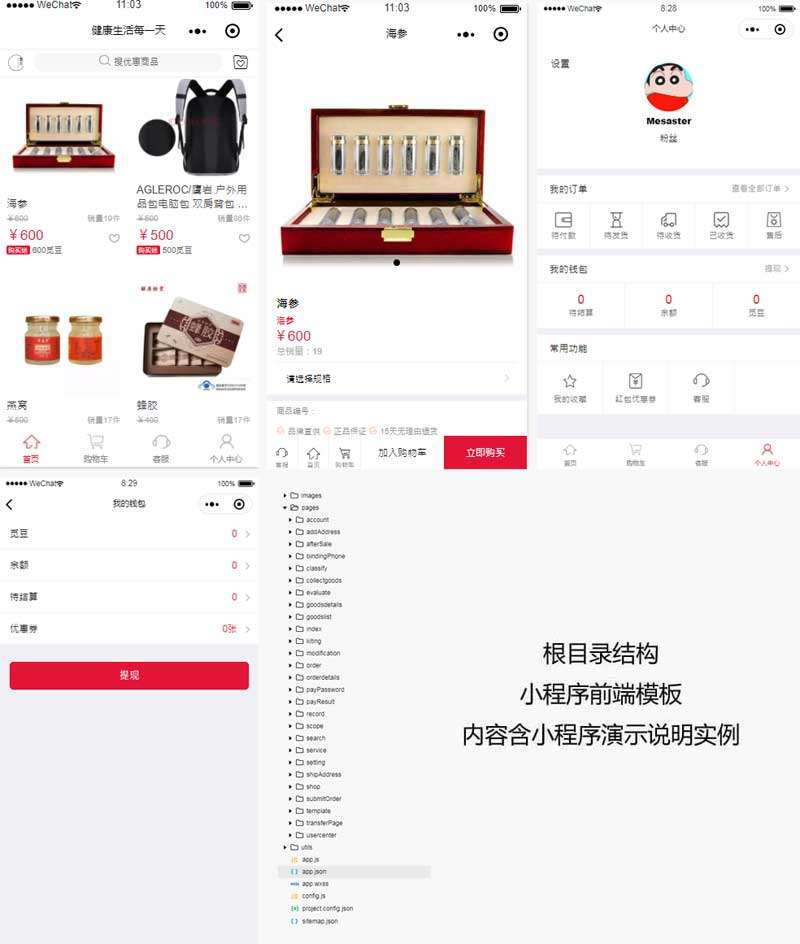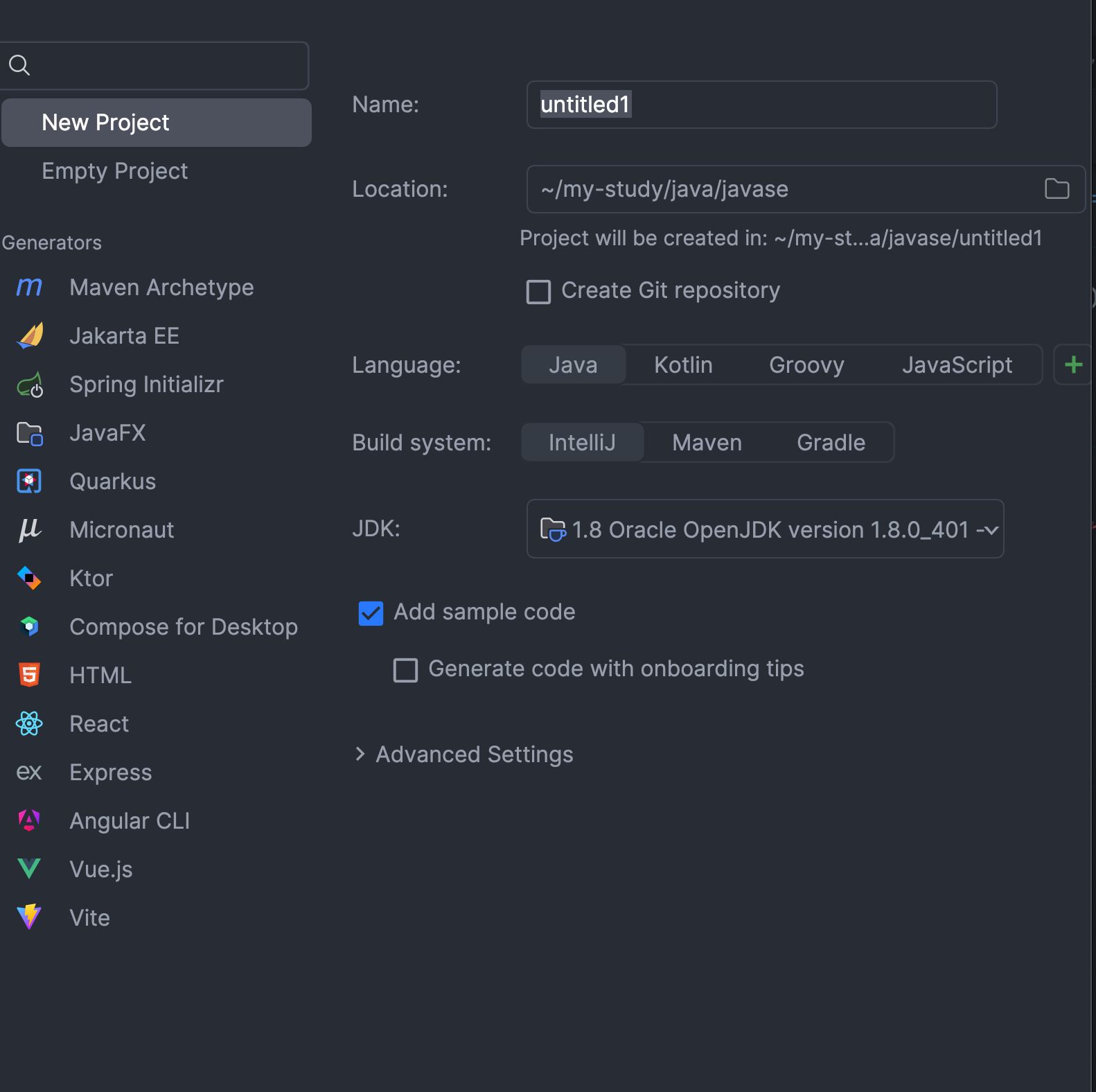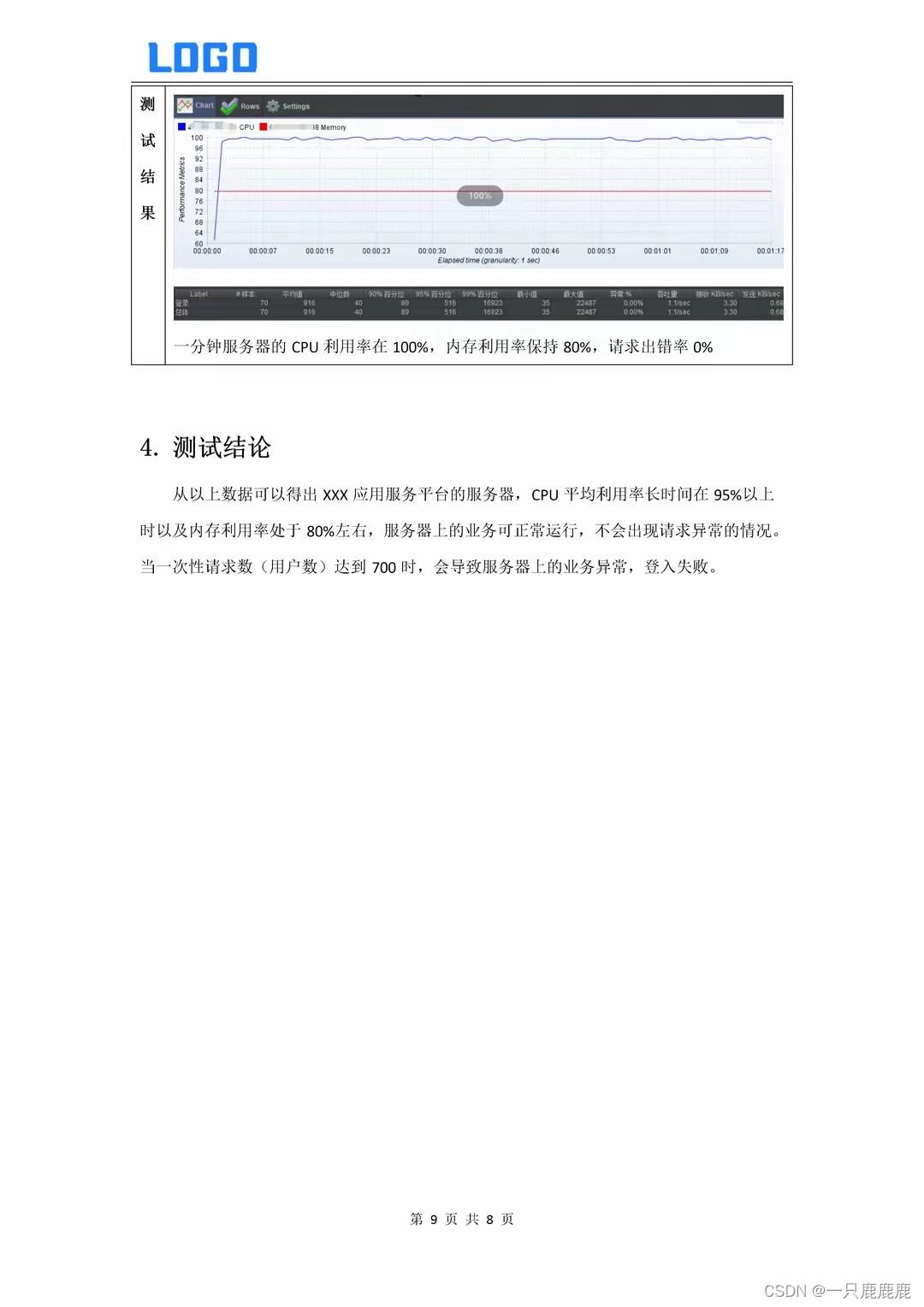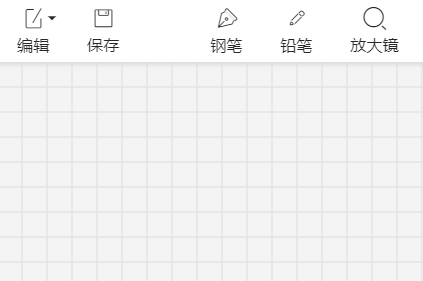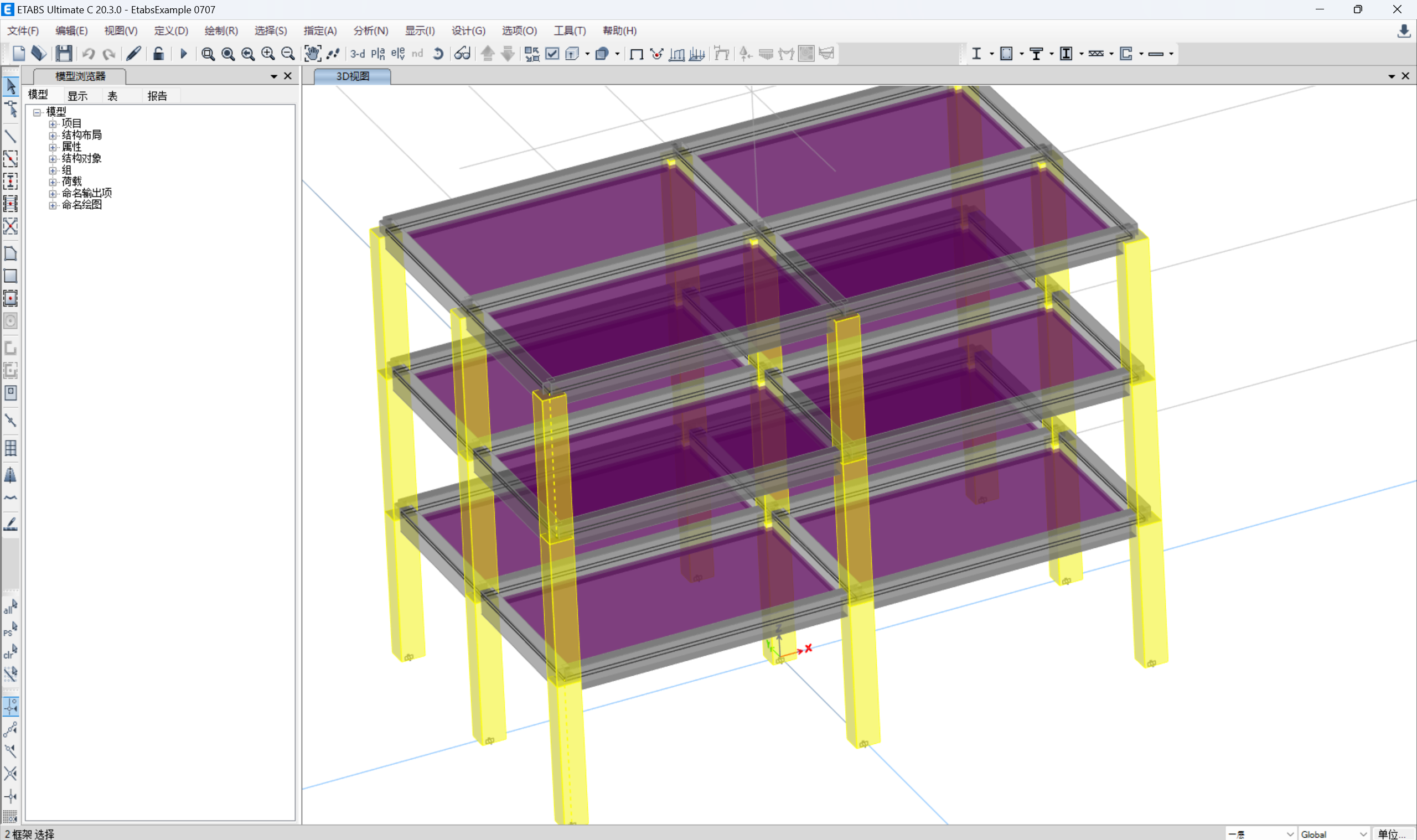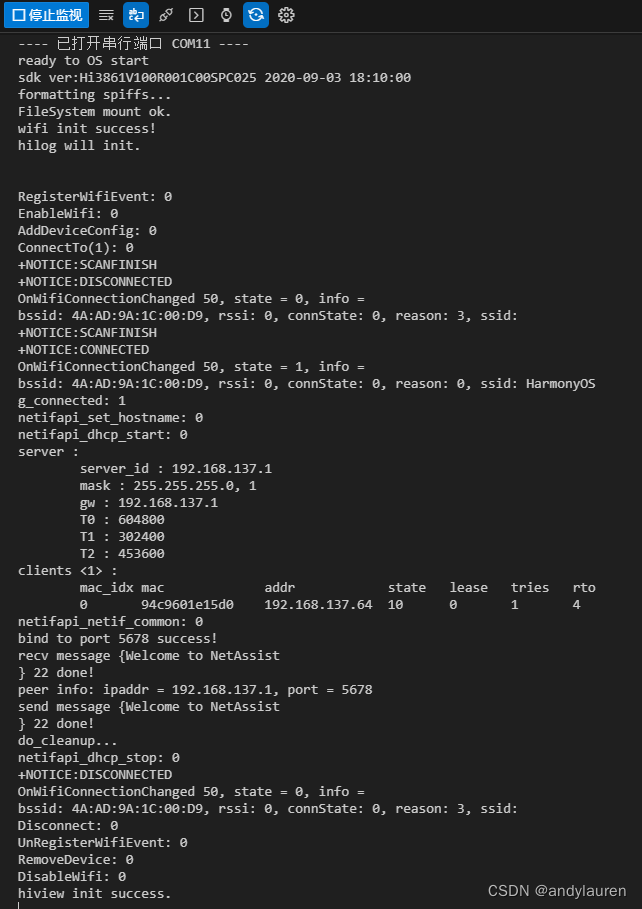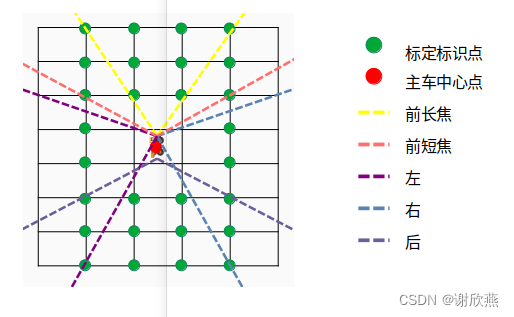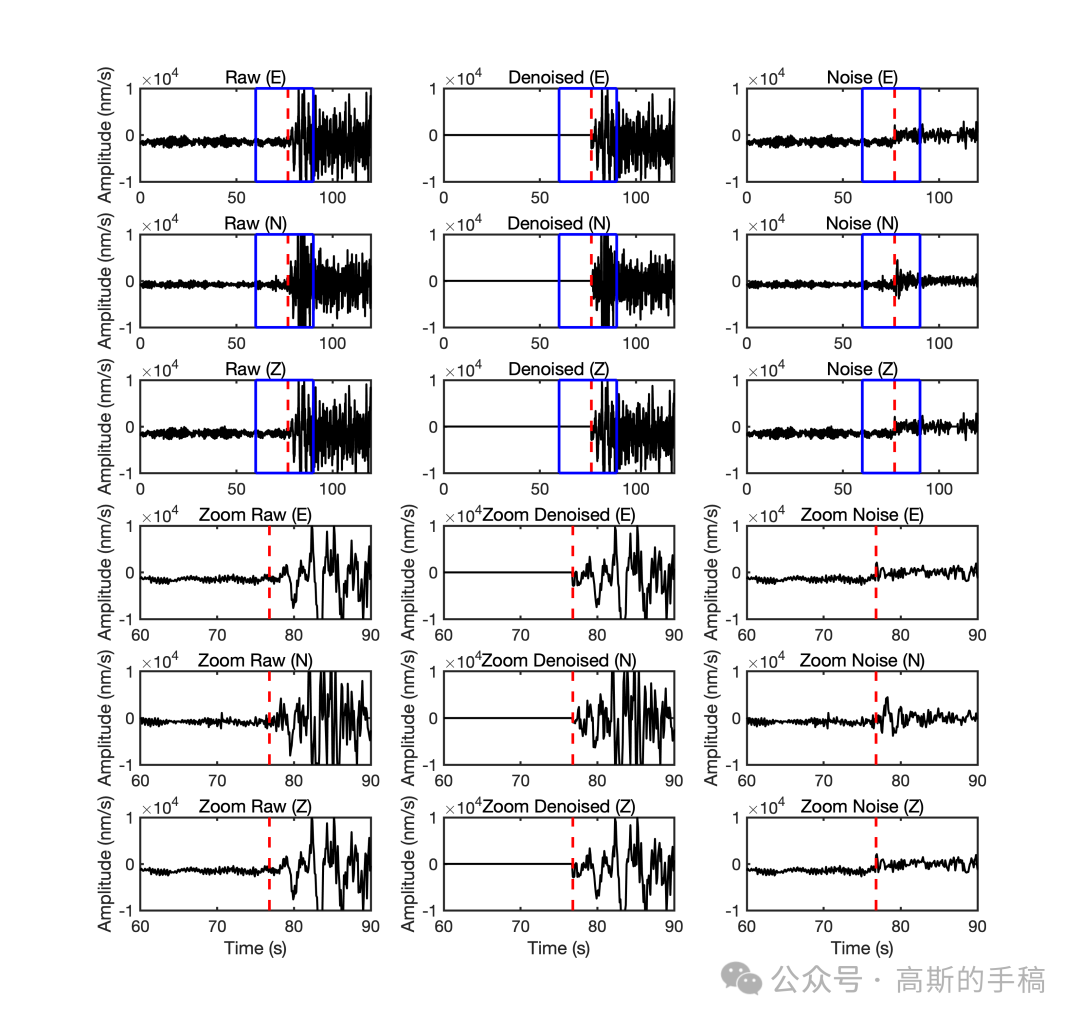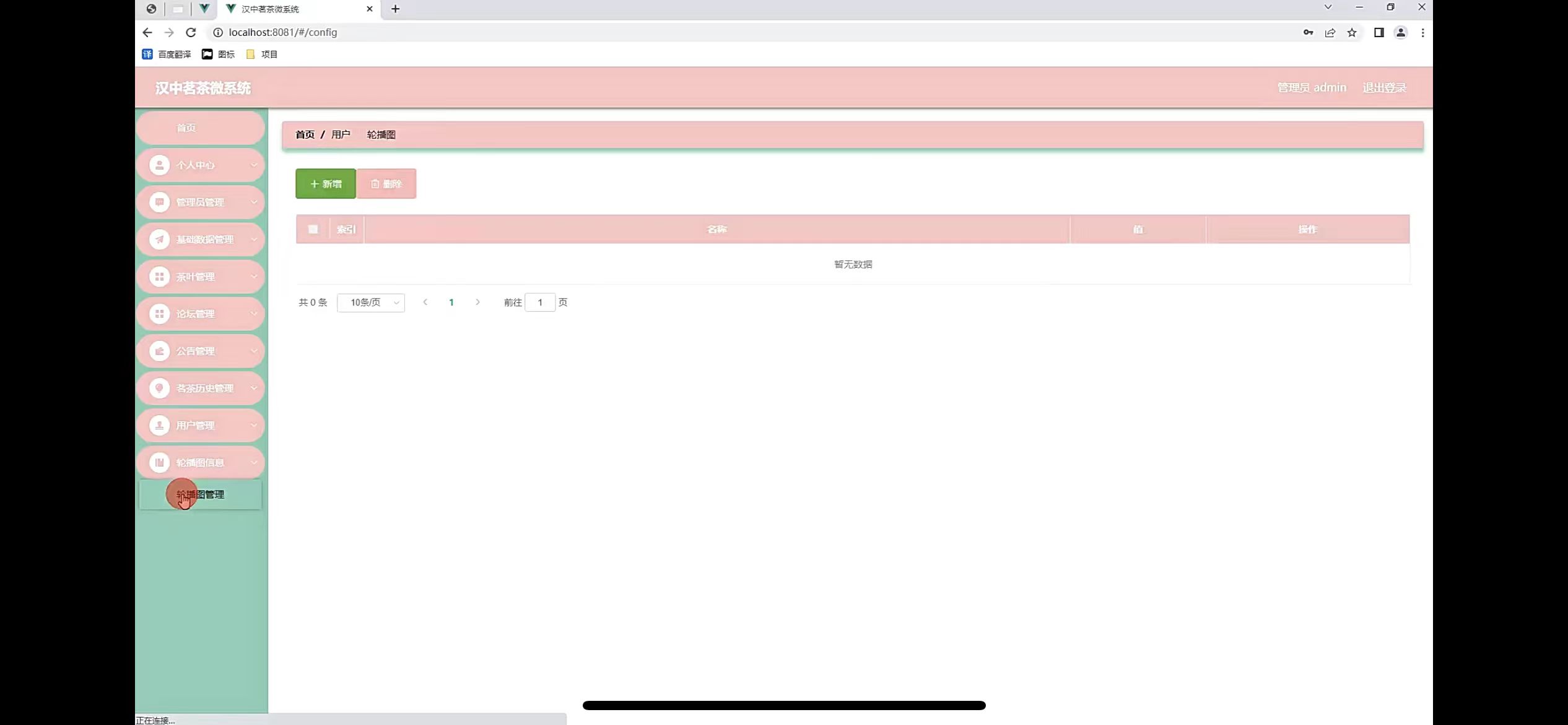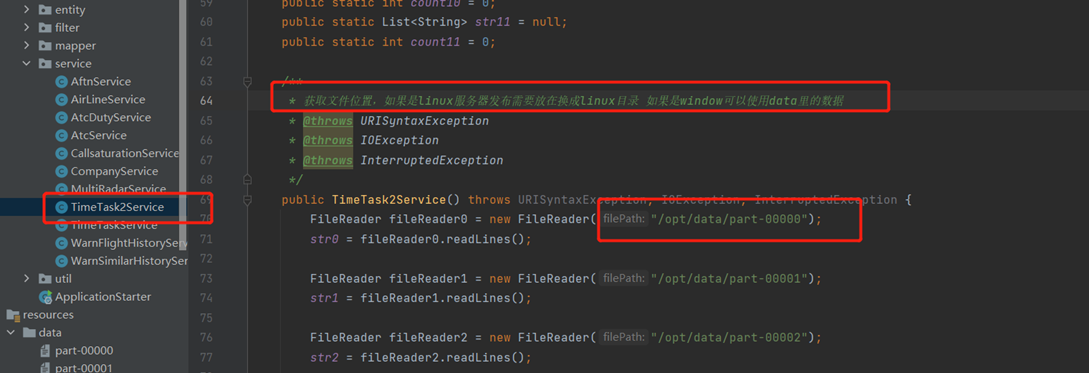1. 项目结构
项目结构如下:
src
├── main
│ ├── java
│ │ └── com
│ │ └── example
│ │ └── infomanagement
│ │ ├── controller
│ │ │ └── InfoController.java
│ │ ├── model
│ │ │ └── Info.java
│ │ ├── repository
│ │ │ └── InfoRepository.java
│ │ ├── service
│ │ │ └── InfoService.java
│ │ └── InfomanagementApplication.java
│ └── resources
│ ├── templates
│ │ ├── edit.html
│ │ ├── index.html
│ │ ├── new.html
│ └── application.properties
└── test
└── java
└── com
└── example
└── infomanagement
└── InfomanagementApplicationTests.java
2. 代码实现
InfomanagementApplication.java
package com.example.infomanagement;
import org.springframework.boot.SpringApplication;
import org.springframework.boot.autoconfigure.SpringBootApplication;
@SpringBootApplication
public class InfomanagementApplication {
public static void main(String[] args) {
SpringApplication.run(InfomanagementApplication.class, args);
}
}
Info.java
package com.example.infomanagement.model;
import javax.persistence.Entity;
import javax.persistence.GeneratedValue;
import javax.persistence.GenerationType;
import javax.persistence.Id;
@Entity
public class Info {
@Id
@GeneratedValue(strategy = GenerationType.AUTO)
private Long id;
private String name;
private String email;
// Getters and Setters
public Long getId() {
return id;
}
public void setId(Long id) {
this.id = id;
}
public String getName() {
return name;
}
public void setName(String name) {
this.name = name;
}
public String getEmail() {
return email;
}
public void setEmail(String email) {
this.email = email;
}
}
InfoRepository.java
package com.example.infomanagement.repository;
import com.example.infomanagement.model.Info;
import org.springframework.data.repository.CrudRepository;
public interface InfoRepository extends CrudRepository<Info, Long> {
}
InfoService.java
package com.example.infomanagement.service;
import com.example.infomanagement.model.Info;
import com.example.infomanagement.repository.InfoRepository;
import org.springframework.beans.factory.annotation.Autowired;
import org.springframework.stereotype.Service;
@Service
public class InfoService {
@Autowired
private InfoRepository infoRepository;
public Iterable<Info> getAllInfo() {
return infoRepository.findAll();
}
public Info getInfoById(Long id) {
return infoRepository.findById(id).orElse(null);
}
public void saveInfo(Info info) {
infoRepository.save(info);
}
public void deleteInfo(Long id) {
infoRepository.deleteById(id);
}
}
InfoController.java
package com.example.infomanagement.controller;
import com.example.infomanagement.model.Info;
import com.example.infomanagement.service.InfoService;
import org.springframework.beans.factory.annotation.Autowired;
import org.springframework.stereotype.Controller;
import org.springframework.ui.Model;
import org.springframework.web.bind.annotation.*;
@Controller
public class InfoController {
@Autowired
private InfoService infoService;
@GetMapping("/")
public String viewHomePage(Model model) {
model.addAttribute("allInfo", infoService.getAllInfo());
return "index";
}
@GetMapping("/new")
public String showNewInfoForm(Model model) {
Info info = new Info();
model.addAttribute("info", info);
return "new";
}
@PostMapping("/save")
public String saveInfo(@ModelAttribute("info") Info info) {
infoService.saveInfo(info);
return "redirect:/";
}
@GetMapping("/edit/{id}")
public String showEditInfoForm(@PathVariable("id") Long id, Model model) {
Info info = infoService.getInfoById(id);
model.addAttribute("info", info);
return "edit";
}
@PostMapping("/update/{id}")
public String updateInfo(@PathVariable("id") Long id, @ModelAttribute("info") Info info) {
info.setId(id);
infoService.saveInfo(info);
return "redirect:/";
}
@GetMapping("/delete/{id}")
public String deleteInfo(@PathVariable("id") Long id) {
infoService.deleteInfo(id);
return "redirect:/";
}
}
index.html
<!DOCTYPE html>
<html xmlns:th="http://www.thymeleaf.org">
<head>
<meta charset="UTF-8">
<title>信息管理系统</title>
</head>
<body>
<h2>信息管理系统</h2>
<table border="1">
<tr>
<th>ID</th>
<th>Name</th>
<th>Email</th>
<th>Actions</th>
</tr>
<tr th:each="info : ${allInfo}">
<td th:text="${info.id}">1</td>
<td th:text="${info.name}">John Doe</td>
<td th:text="${info.email}">john@example.com</td>
<td>
<a th:href="@{/edit/{id}(id=${info.id})}">Edit</a>
<a th:href="@{/delete/{id}(id=${info.id})}">Delete</a>
</td>
</tr>
</table>
<br>
<a href="/new">Add New Info</a>
</body>
</html>
new.html
<!DOCTYPE html>
<html xmlns:th="http://www.thymeleaf.org">
<head>
<meta charset="UTF-8">
<title>添加新信息</title>
</head>
<body>
<h2>添加新信息</h2>
<form th:action="@{/save}" th:object="${info}" method="post">
<label>Name:</label>
<input type="text" th:field="*{name}" />
<br>
<label>Email:</label>
<input type="email" th:field="*{email}" />
<br>
<input type="submit" value="Save" />
</form>
</body>
</html>
edit.html
<!DOCTYPE html>
<html xmlns:th="http://www.thymeleaf.org">
<head>
<meta charset="UTF-8">
<title>编辑信息</title>
</head>
<body>
<h2>编辑信息</h2>
<form th:action="@{/update/{id}(id=${info.id})}" th:object="${info}" method="post">
<label>Name:</label>
<input type="text" th:field="*{name}" />
<br>
<label>Email:</label>
<input type="email" th:field="*{email}" />
<br>
<input type="submit" value="Update" />
</form>
</body>
</html>
application.properties
spring.datasource.url=jdbc:h2:mem:testdb
spring.datasource.driverClassName=org.h2.Driver
spring.datasource.username=sa
spring.datasource.password=password
spring.h2.console.enabled=true
spring.jpa.database-platform=org.hibernate.dialect.H2Dialect
spring.jpa.hibernate.ddl-auto=update